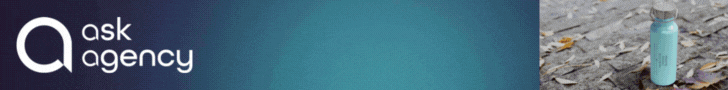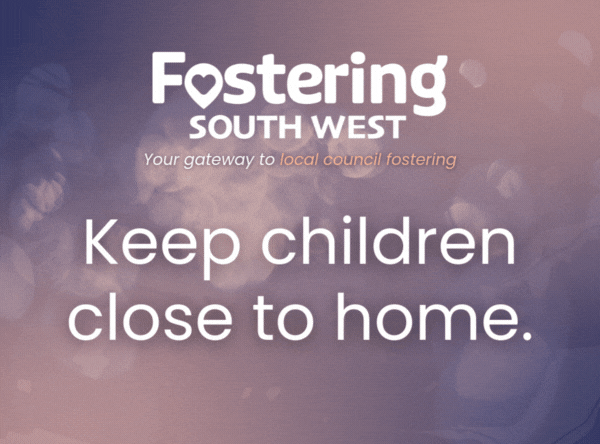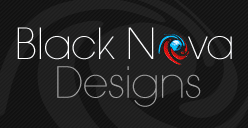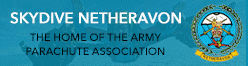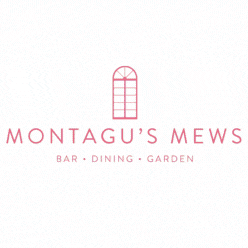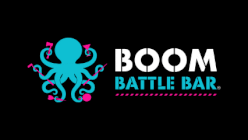In case you missed it see what’s in this section
Let's Talk
From Boring to Brilliant: Boost Your Instagram Reels with CapCut Edits
Instagram Reels are a fun and creative way to share short videos with your followers. But let’s face it, making your Reels stand out can be hard. With millions of videos uploaded daily, you need something special to grab attention. Luckily, CapCut is a great tool to help make your Reels more interesting.
In this blog post, we’ll show you how to use CapCut to take your Instagram Reels from boring to brilliant. You’ll learn about CapCut’s features, how to add cool effects, and how to use text-to-speech to make your videos more engaging.
Why CapCut is the Go-To Tool for Instagram Reels
CapCut is a free video editing app that’s perfect for making Instagram Reels. Whether you’re new to video editing or an experienced creator, CapCut has everything you need.
Advanced Features
It is easy to use, and it has many features like voice changer, background removal, noise reduction and many more, that help you make your Reels look professional. With CapCut, you can add fun effects, transitions, and music to your videos.
Simple to Learn
If you’re just getting started with CapCut, it’s simple to learn. You don’t need to be a pro to use this tool. You can import your video clips, add text and effects, and export your final product in just a few steps. If you want to make your Instagram Reels more interesting, CapCut is the perfect choice.
Helps Add Fun to Your Videos
One of the coolest things about CapCut is its ability to add voiceovers or even change your voice. This helps you add some fun to your video, whether you want to add a funny voice or make your voice sound totally different. Plus, you can easily add text to speech to your videos, which we will explain in detail later in this post.
Transform Your Reels with Creative Effects and Transitions
Adding effects and transitions is a great way to make your Instagram Reels more exciting. CapCut offers a wide variety of effects to choose from. You can apply filters to make your video look different or use special effects like slow motion or fast forward. These features help make your video stand out from the crowd.
Transitions are also important for keeping the flow of your video smooth. Instead of jumping from one scene to another, CapCut lets you add cool transitions that make your video look more professional. Whether you’re switching between different clips or adding text, smooth transitions can make your Reels much more engaging.
Streamline Your Workflow with CapCut's AI Video Generator
If you want to make your video editing even easier, CapCut’s AI video generator is a fantastic feature to try. This tool uses artificial intelligence to help you automatically edit your videos. It analyzes your footage and makes suggestions on how to improve it. It can help you create quick, polished videos without spending too much time on editing.
The AI video generator can add effects, trim clips, and even adjust the audio for you. It’s perfect if you’re in a rush or want to speed up your editing process. This AI-powered tool helps take the stress out of video editing, so you can focus on being creative instead of worrying about every little detail.
Enhance Your Reels with Audio and Voice Effects
No video is complete without the right audio. Whether it’s background music, sound effects, or a voiceover, audio helps bring your video to life. CapCut has a large library of music tracks and sound effects that you can use in your Reels. You can easily add these sounds to your video to make it more lively.
But that’s not all! With CapCut, you can also use a voice changer. This feature lets you change your voice to sound funny, spooky, or even robotic. If you want to make your video more entertaining, the voice changer is a fun way to add some excitement.
Using a voice changer can be perfect for comedic videos, or even if you just want to make your content stand out. If you're making a fun skit or a story, a voice changer can help bring your characters to life with unique voices. You can experiment with different styles to see which one works best for your video.
Text and Speech: Make Your Content Stand Out
Sometimes, adding text to your video can make it more interesting and easier to follow. With CapCut, you can add captions, titles, and other text to your videos. Text can help explain what’s happening in your video or emphasize important points. It also helps your audience understand your content better, especially if they’re watching with the sound off.
Another cool feature in CapCut is text to speech. This tool converts your written text into speech, so you don’t have to record your voice. It’s a great way to add voiceovers without actually speaking. Plus, it saves time and effort, especially if you have a lot of text to read out loud.
How to Convert Text to Speech in Your Videos Using CapCut Desktop Editor
Adding text-to-speech in your CapCut videos is simple, and here’s how you can do it:
Step 1: Import Your Video and Text Content
Open CapCut and import the video you want to edit. Add any text you want to be read aloud in your video. You can type this text directly into CapCut.
Step 2: Convert Text to Speech
Once you have added your text, highlight it and select the text-to-speech option. CapCut will automatically convert your written words into speech. You can choose from different voices and adjust the speed to match the tone of your video.
Step 3: Export Your Final Video with Text-to-Speech Audio
After your video is ready, export it. Your video will now include the text-to-speech voiceover you added. You can share it on Instagram or any other platform.
By using text-to-speech in CapCut, you can make your Instagram Reels more engaging and accessible. It’s a great tool to save time and make your content stand out.
Conclusion
CapCut makes it easy to take your Instagram Reels to the next level. With its user-friendly features, including voice changers, text-to-speech, and an AI video generator, you can create fun and professional-looking videos in no time. Whether you're adding special effects, voiceovers, or captions, CapCut has everything you need to make your content brilliant and engaging. So, start editing today and watch your Instagram Reels go from boring to brilliant!
Weather in Bath
Listings