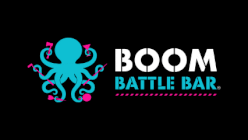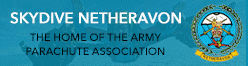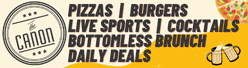In case you missed it see what’s in this section
Let's Talk
Securing Your Location: Essential Tips and Tools
When was the last time that you disabled GPS services on your phone or checked app permissions?
If your answer is never (or long ago!), it's time that you take some measures to protect your mobile from location number trackers. Your location history can tell a lot about you, including where you live, work, and spend your free time. While using GPS to call a car or find a route on Google Maps is ok, oversharing your location can pose serious risks to your privacy. That's why, in this blog, we will share actionable tips on how to keep your phone location safe.

Popular Methods to Track a Phone Number Location
Nowadays, it's disturbingly easy for someone to trace your mobile phone and access your location data. Being aware of the most common techniques can help you secure your device against unauthorized tracking.
There are several methods a third party can employ to locate a phone number:
- Find My Device
- Find My for iOS
- Google Timeline or location sharing by Google
- Dedicated monitoring apps that require installation on the phone, such as uMobix or SpyBubble
- Online phone number location tracker that needs only an anonymous SMS to be sent to the device, such as LocationTracker.mobi or GEOfinder.mobi.
As you can see, some methods don't even need to be installed on your phone to track your location. But with vigilance and some practices, you will be able to increase your security.
How to Protect Your Phone from Location Tracking?
Without further ado, let's get to the useful tips you can use to guard your mobile phone from unwanted access to location. By following just a few techniques from our list, you will be able to restrict most cell phone number location trackers from intrusion.
1. Turn off Location Services
One of the most effective ways to secure your mobile location privacy is simply to toggle off Location Services in your settings. Location Services provides apps with access to your GPS data, cell tower connections, and other sources of location information. So do yourself a favor and flip that switch off when you don't need it. Planning on staying home all day? Turn it off. Not using maps or anything location-based? Shut it down. Making this a regular habit will help to keep your daily whereabouts private.
2. Limit App Permissions
Most of us just click "accept" on app permissions when installing without realizing how much sensitive information we're handing over. If you don't want other apps to locate your phone number, go through your privacy settings and check the list of applications that can view your location.
Consider which apps truly require access, like maps, weather, or food delivery. For all other apps, disable access to your GPS. If an app needs occasional access, choose "While using" over "Always allow", so location sharing occurs only when the application is open.
3. Do Not Install Unknown Apps
One of the easiest ways to compromise your mobile security is to download apps from unofficial sources. While it may be tempting to install apps outside of official app stores, doing so exposes your device to serious risks. Unknown apps might not have gone through security screening and could contain spyware. This software works like a location tracker by phone number and can secretly transmit your location information, contacts, and more.
As hard as it is, try to download applications from trusted platforms like the Google Play Store or Apple App Store. Yes, you may miss out on a few oddball apps, but it's totally worth it.
4. Do Not Use Public WiFi
Public WiFi may seem convenient. It's just sitting there, free for the taking when you're chilling at a coffee shop or waiting at the airport. However, connecting to public networks can be quite risky. This way, you are basically giving hackers direct access to everything you are doing online. They could steal your login credentials, financial information, location data, and other sensitive details. We suggest that you avoid logging into accounts or accessing private information when on public WiFi.
5. Do Not Click on Shady Links
Mobile users need to be cautious about clicking on links from untrusted sources. Did you know that some location trackers can identify your whereabouts by phone number once you tap on a trackable link? Such links can be sent via email, text messages, or even social media apps.
Be wary of any links promoting free giveaways, celebrity gossip, or breakthrough health tips. These are the common tricks that hackers use to convince the users. Even links from known contacts could contain malware. Every time you receive an unusual message with a hyperlink, try to inspect the URL before clicking. If anything seems fishy, delete it immediately.
6. Be Wary of Suspicious Phone Activity
It's important to be alert to any weird activity on your mobile device. Sudden unusual behavior could mean that there is a location tracker by phone number installed on your device. Watch out for things like your phone running too hot for no reason, increased data usage, pop-ups appearing out of nowhere, or abnormal battery drainage. If you notice anything suspicious, run a security scan to check for potential threats.
If you notice some new app you definitely didn't download yourself, delete that thing right away! Don't even open it. It might be a hidden cell phone location number tracker trying to steal your personal info.
7. Restrict Ad Tracking
You know those mobile ads that seem to follow you everywhere? The ones that claim they just want to "enhance your experience" by customizing ads for you? Don't fall into this trap because they function like real location number trackers. In reality, every time you grant permission, they start to discreetly track your every move and gather details about your interests, preferences, and even location. To limit unwanted monitoring, make sure you have ad tracking disabled. By doing so, you can prevent advertisers from building detailed dossiers on you over time.
Weather in Bath
Listings